Bing.com
Short Description: Bing.com is a search engine that allows users to find information, images, videos, news and other resources on the Internet. Bing.com also offers different services and features such as Bing Chat, Bing Rewards, Bing Maps, Bing Translator, Bing Image Creator and others.
Brief Description:
On February 7 2023, Bing.com released its own chatbot, called “the new Bing” powered by the Microsoft Prometheus model which stands for a proprietary technology that combines the searches between Bing and OpenAI GPT-4, so it can elevate the accuracy and relevancy of the search results displayed. Bing can be used as a chat tool, offering more natural, informative, up-to-date and customized results, as a tool for translating text, writing content from poems, songs, stories, design and creating logos, artworks and images based on descriptions, using its ImageCreator feature. Bing.com AI is still under development, but already has the potential to revolutionize the way we search and use information.
Architecture:
Bing.com is made up of several components such as:
- Search engine: is the core of a search engine that processes user queries and returns relevant results from its database. The search engine uses different algorithms and technologies to rank and filter results, such as PageRank, TrustRank, DeepRank and others.
- Search interface: it is a web page where users enter their queries and get search results. The search interface has different elements such as search bar, search button, category tabs, filter bar and others.
- Search services and features: these are additional services and features that enhance the search engine and user experience.
Features:
Bing.com AI has developed few AI-powered features. Some of them are:
Bing Chat: Bing.com has developed its own chatbot assistant designed to work by default on Microsoft Edge browser. Bing Chat can offer support, respond to complex questions, similar to ChatGPT. The difference between the two is that Bing.com uses its GPT-4 integrated information and adds its new technology that offers more up-to-date information. Meaning, it goes through the indexed pages by Bing to look up for data in real-time. The Chat feature is displayed in the navigation bar in the Microsoft Edge browser and the responses can be tweaked by choosing between the available options like “More Balanced”, “More Precise” or “More Creative”. You can find this option by clicking the “Conversation mode” button at the top of the chat window.
Bing Image Creator: Built inside the Bing Chat, Bing Image Creator can be accessed by clicking the “Create” button on the Microsoft Edge sidebar. Powered by DALL-E technology, a text-to-image diffusion model, can create realistic and creative countless images by using text prompts. It can offer a large gallery of images from where you can inspire, different styles, realistic or 3D images based on descriptive details. Currently, the feature is available only in English.
Bing Compose: Bing Compose is another feature from Bing.com, available in the sidebar of the Microsoft Edge by clicking the “Compose” icon . This AI content generator tool was designed to help users write text, improve content and add speed. Bing Compose also generates drafts, so you can edit and publish it.
Bing Knowledge Cards: Knowledge Cards powered by Bing.com AI, aims to offer a summary of information about specific topics. It is a search result type tool and can include images, links, facts. Bing Knowledge Cards can provide information about people (birth date, wealth, occupation, achievements), places (location, restaurants, attractions), things (definitions, history, uses) and events (start or end dates, location, purpose).
Bing Translator: Bing Translator is a machine translation service that allows users to translate texts and speech between different languages. Provided by Microsoft, offers translations to various texts and entire webpages. Its backend translation software is Microsoft Research tool. Since September 2020, Bing Translator provides translations for more than 70 languages.
Bing Maps: Bing Maps is a mapping and navigation service that allows users to view maps, satellite images, panoramic views and other location data.
Bing Rewards: Bing Rewards is a loyalty program that rewards users for using the search engine and other Microsoft products.
Bing News: Bing News is a news aggregator service that provides users news articles from different sources. It’s available on the Microsoft Edge sidebar. Available in 100 countries and languages, Bing News is a great tool to keep you up-to-date with the latest news around your country.
Key Technical Features:
You can find the official released documentation of Microsoft’s Bing Web Search, by clicking the next link: https://learn.microsoft.com/en-us/bing/search-apis/bing-web-search/overview
Accessing the API
To get started, you can access the API by picking a subscription first, which you can find here. After getting the subscription key, you can call the API by sending a native HTTP GET request or by using the Web Search SDK.
Software Architecture
Bing.com AI is a complex search engine system launched by Microsoft, which uses Microsoft technologies and various frameworks and components.
Bing.com AI was developed using the following programming languages:
- Python
- C#
- JavaScript
- Java
- Go
Python: The main programming language Bing.com AI was developed is Python. The most common software tool used in machine learning and artificial intelligence, Python is relatively easy to learn, use and apply. Consists of a great variety of open-source libraries and tools and can be easily integrated with other third parties applications. GPT-4 was also developed in Python.
Example of Python script used to access Bing.com AI service:
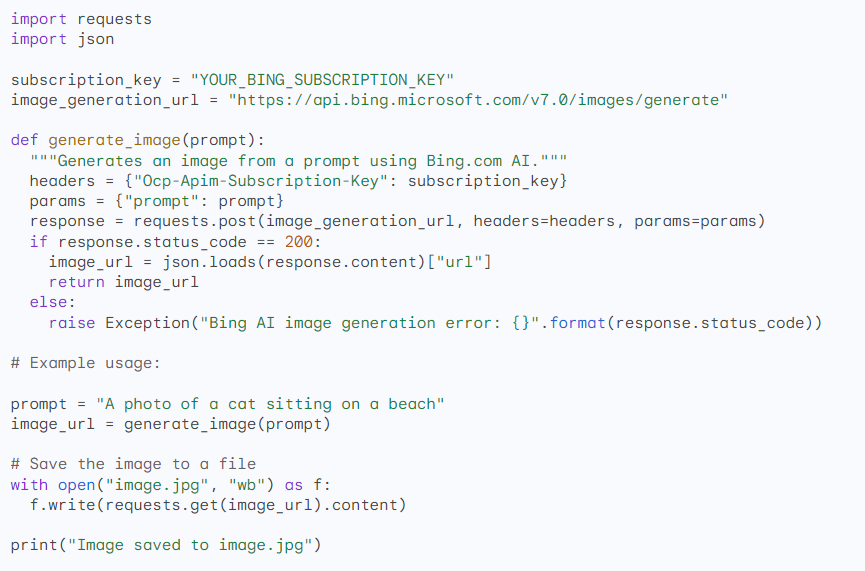
The above code generates an image from a given input using Bing.com AI and saves the image to a file. The image returned is saved as a URL format.
The last piece of code will create a file called image.jpg in the current directory location.
C#: C# is a popular powerful and versatile programming language for developing Microsoft services and products like Windows, Office or Azure. C# is the primary language used to develop .NET applications. The famous framework developed by Microsoft, .NET is used to build C# applications, like desktop applications, web services or mobile apps. The infrastructure of the Bing AI service also uses the .NET framework.
Example of creating a C# application that uses Bing.com AI service:
The next code snippets will query Bing for answering a question from the prompt and return a custom answer. It will also generate an image from a given prompt and save it to a file.
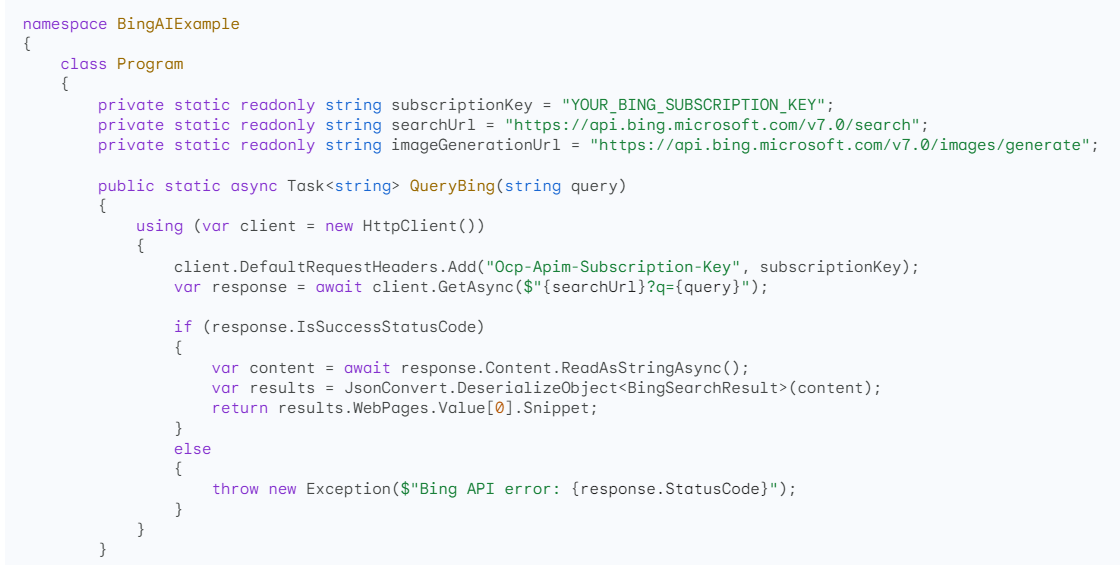
The above code uses the subscription keys received from the Bing.com platform defined in a static property, together with a searchURL and an imageGenerationURL endpoint. Defining a QueryBing function, we’ll be able to make request calls to the service in the JSON format.
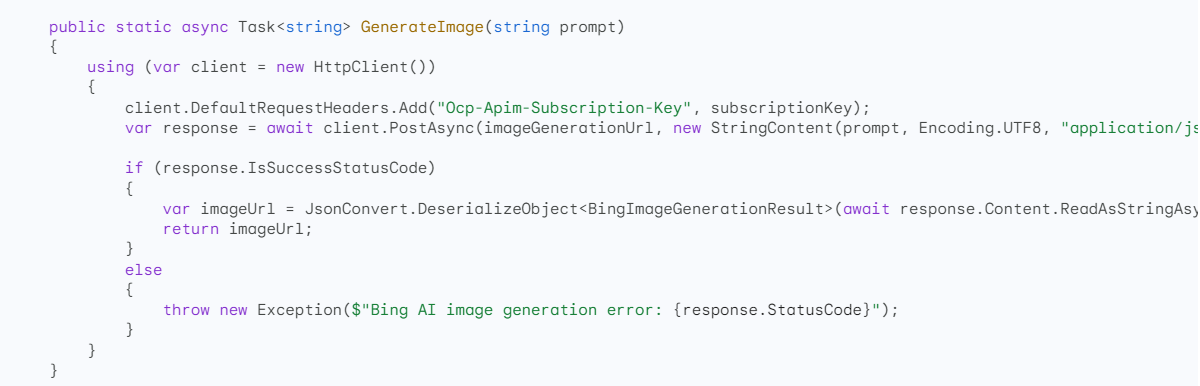
The GenerateImage function is used to create an image based on the received prompt from the user, with another POST request.
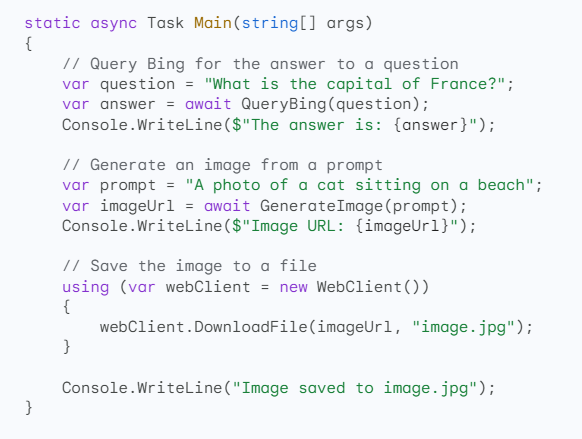
The Main function prompts the question “What is the capital of France” and by querying Bing.com AI, through the QueryBing and GenerateImage methods we’ll receive an answer to our question from the service in a console output and get the image that needs to be saved locally.
Frameworks:
Bing.com AI was developed using several frameworks in place. Due its complexity and integration with Microsoft utilities, Bing.com AI took advantage of:
GPT-4: GPT-4 is a large language model (LLM) developed by OpenAI, that creates text, translates languages, answers complex questions and learns constantly.
Model Transformers: The open-source library for natural language processing (NLP) integrates a number of useful tools for using LLMs, including Bing.com AI. A powerful library with a wide range of features, which can add some more complexity.
Microsoft Azure Machine Learning Studio: Is a cloud-based platform developed by Microsoft making it easy to build, train or deploy ML models. Provides a suite of tools and services that can be integrated in any machine learning workflow.
Microsoft Azure Databricks: Microsoft Azure Databricks is also a cloud-based platform used for analytics operations in order to build and run data pipelines and machine learning models. Offers many tools and services useful for any aspects of a data lifecycle.
Microsoft Azure Databricks:
Bing.com AI is a complex and distributed system that uses multiple types of hardware:
- Servers: In order to run such a complex system like Bing, the team used a large number of servers for high-performance operations, like GPUs and CPUs.
- GPU and TPU Processors: Specialized processors for accelerating machine learning workloads, train models and deploy in production environments.
- Storage: Bing stores a large amount of data each day like training model, model data or user data, so it needs a lot of space for that. Bing uses different storage tools such as distributed file systems, object storage or block storage
- Large equipment for networking: high-speed Ethernet, InfiniBand, RDMAs are just a few networking technologies, Bing.com AI needs it to communicate with different search engines, user devices or databases.
Applications:
Official applications that already integrated Bing.com AI in their structure:
Microsoft Bing and Edge: Bing.com AI is used in Microsoft’s Bing and Edge systems to improve the search, offering more accurate results, complete answers and new chat experience.
Microsoft Skype: The well-known Skype application from Microsoft already integrated the Bing.com AI chatbot into their system, offering abilities to search in group chats, ask complex questions or translate languages.
Microsoft Office suite: Surely, another Microsoft product, also integrated already the Bing.com AI service, so you can now improve email creation, generate poems, scripts, music and so on.
Microsoft Power BI: Bing.com AI has been also integrated into Microsoft Power BI, that helps users get insights from data and create natural language queries.
Microsoft Azure Machine Learning: Last but not least, another Microsoft product uses Bing.com AI to power Azure machine learning, meaning developing, deploying and managing MLMs.
Bing.com can be used for a variety of purposes such as:
- Information search: users can use the search engine to find information about different
- topics such as news, sports, health, education and others.
- Image Search: users can use the search engine to find images based on different criteria such as size, color, type and others.
- Video Search: users can use the search engine to find videos in different categories such as music, movies, training and others.
- Product Search: users can use the search engine to find products based on different parameters such as price, reviews, comparison and others.
- Image creation: users can use the tool to create images based on a given query or text.
Key benefits:
- High Accuracy: Bing.com uses state-of-the-art algorithms and technology to provide highly accurate and relevant search results, and to provide useful information and tips to users.
- Efficiency in handling big data: Bing.com has a powerful infrastructure and database that allows it to process large volumes of data and queries in real time, and to update and expand its services and features.
- Flexibility and customization: Bing.com allows users to customize their search preferences and options such as language, region, filters, sorting and more. Users can also utilize different extensions and plugins to enhance their search experience.
Limitations and disadvantages:
- High computing requirements: Bing.com requires a lot of processing power and memory to operate, which can slow down search speeds or cause service crashes.
- Inability to handle sparse data: Bing.com may have difficulty finding information on rare or specific topics or queries for which there is insufficient data or results.
- Unpredictability and inconsistency: Bing.com may return different search results depending on various factors such as time, location, settings, or service version. Search results may also be irrelevant, incomplete, or erroneous.
Application Examples:
- Finding information for study or work: users can use the search engine to find information about different topics related to study or work, such as history, science, business, law and others.
- Search images for creativity or design: users can use the search engine to find images based on different criteria such as size, color, type and others. Users can also use the tool to create images based on a given query or text.
- Finding videos for entertainment or learning: Users can use the search engine to find videos in different categories such as music, movies, learning and others. Users can also use the translation service to watch videos in other languages.
- Search for products to buy or compare: users can use the search engine to find products by different parameters such as price, reviews, comparison and others. Users can also use the map service to find the nearest stores or delivery.
Tools and Libraries:
- ASP.NET: is a framework for developing web applications and services on the .NET platform, which is used to create a search interface and some search services and features.
- Azure: is a cloud platform from Microsoft that provides different services and solutions for data storage, processing, analytics and machine learning that are used to support the search engine and some search services and features.
- TensorFlow: is a machine learning framework that is used to create and train neural networks that are applied to various tasks of text generation, translation, ranking and others.
- React: is a framework for creating interactive user interfaces in JavaScript, which is used to create some search services and features such as Bing Image Creator.
Recommendations for selection:
Some factors to consider when choosing tools and libraries are:
- Compatibility and integration: some tools and libraries may be more compatible or integrated with other Microsoft products or services than others.
- Performance and reliability: some tools and libraries may be more performant or reliable for handling large amounts of data or queries than others.
- Flexibility and extensibility: some tools and libraries may be more flexible or extensible than others, allowing you to easily add new features or modify existing ones.
Notable Notes:
- Bing.com is the second most popular search engine in the world after Google, with a market share of about 10%.
- Bing.com supports over 40 languages and offers localized versions for different regions and countries.
- Bing.com integrates with other Microsoft products and services such as Windows, Office, Cortana, Skype and others.
- Bing.com uses artificial intelligence to improve its services and features such as text generation, translation, ranking and others.
Important projects that took Bing.com as their foundation:
- Microsoft Research: is a division of Microsoft that conducts research in various areas related to computer science, technology, and innovation. Microsoft Research developed many of the algorithms and technologies that are used in Bing.com.
- Project Turing: is a Microsoft initiative that aims to create a next-generation search engine that will be able to understand natural language, context, and user intent. Project Turing uses deep learning and neural networks to improve the quality and relevance of search results.
- AI at Scale: is a Microsoft program that seeks to build scalable and efficient machine learning systems to solve complex problems in text generation, translation, ranking, and more. AI at Scale uses big data and computational resources to train powerful language models such as DeepRank and GPT-4, which are used in Bing.com.
User reviews
Hi there, I'm interested in learning more about the company's privacy policy. Can you direct me to t