FLAIR AI
Flair AI is a design tool developed to help users create realistic and high-quality product images in just a few seconds using the drag and drop feature. You can generate prototypes, 3D assets, adjust lighting or camera angles. Flair AI promises the perfect experience for businesses, busy users or even users with disabilities, providing an intuitive interface for creating amazing product shots or branded imagery.
Brief Description:
Flair AI is an AI-driven open-source design platform that uses artificial intelligence to create stunning images with a higher quality and an authentic touch and speed. The process consists of interacting with a drag and drop interface, resulting in professional visual contents and images suited for e-commerce branded websites or any advertising campaigns. This is the perfect design tool for UI/UX developers created by Zalando Research company, launched in 2022.
Using the natural language processing (NLP) library, Flair AI provides a state-of-the-art model that enhances entity recognition, text classification and sentiment analysis. It comes with an easy-to-use interface, a high accuracy, flexibility and pre-built design templates meant to speed up the entire process resulting in perfect product photographs. Flair AI can be used in e-commerce, businesses, marketing agencies, design studios, social media or personal branding.

Architecture:
Flair AI design tool uses machine learning algorithms to automate assets and different processes of a design workflow, optimizing the design systems by offering large data analytics, improving overall processes and design performance. Flair AI’s architectures is based on different AI models:
Generative pre-trained transformer (GPT) models: Flair AI uses GPT models to generate realistic product images from scratch. GPT models are neural network models skilled in generating text, content, and translation languages.
Neural style transfer models: Flair AI uses neural style transfer models to transfer the style of one image to another image, returning the perfect product image with realistic lighting, shading and other effects.
3D object detection: Flair AI uses 3D object detection and pose estimation models to place products and props in realistic poses in the product background scene. Meaning Flair AI models detect and localize objects in 3D space from a given input, such as images, LiDAR data or a mix between them.
Flair AI Features:
Drag and Drop: Flair AI comes with the drag and drop feature, simplifying the interaction between the interface and the user. Now, user can easily create custom images, edit them quickly and effortlessly.
Autocomplete: The autocomplete feature helps users write faster prompts, based on your preferences. Assets, text descriptions, photos and other edit autocompletions, can increase the speed and efficiency of a team
Recommendations: The recommendations offered by Flair AI comes in handy when working with accessories that can be added around the product scenery to improve the layout overall
Edit: Flair AI offers also editing support, meaning users can edit the images with the inbuilt editor without switching to another editing platform. The editor comes with advanced featured, and flexibility.
Support: Flair AI offers a large community support, free tutorials and demo images for any new user, inexperienced or experienced in order to learn to use the AI tool
Key Technical Features:
The official released documentation of the Flair API integrated with the Postman tool, is available right here.
Flair AI also published a rudimentary Python interface accessible for users for a faster development right here.
Software Architecture
The architecture of Flair AI is divided into a number of small and independent services that communicate between each other through an API, creating a resilient and scalable architecture. The API, the microservices and data layers unify the entire architecture of Flair AI software.
API: Flair’s API is responsible for providing an interface for interacting with the platform through exposing different APIs. The API is based on REST API design, meaning users can play with various HTTP endpoints to parse requests, process or return responses. This way users are able to interact with the model by creating new ones, update, delete models, train or predict using models and so on.
Microservices: The microservices layer hides the core functionality of the Flair AI and communicates between each other through the API. Microservices are responsible for different tasks such as training, learning, predicting or managing the model so it can return complex responses.
Data layer: Flair AI uses the data layer to store the data used by the platform, including training data or making predictions. The data layer is usually implemented using various technologies like SQL or NoSQL.
Accessing the API
In order to get started using the Flair AI’s service, you will need to create an account. Flair API’s authorization uses OAuth 2.0 tool, meaning you will get an authorization code in order to log into your Flair account and access the key. Soon after you get your access token, you can start using it.
Frameworks:
Flair AI is a state-of-the-art NLP model developed by Humboldt University of Berlin that uses several frameworks:
- Python: Flair AI uses Python as the main programming language to develop its engine because of its simplicity and versatility compared to other programming languages. Python can be used for a great variety of tasks, such as data processing or model training.
- Django: Django is a Python web framework used to create the backend side of the Flair AI design tool. The versatile and flexible tool, Django is perfect for creating complex web applications, providing community support, large technical documentations and other resources.
- Vue.js: Vue.js on the other side, was used to create the frontend side of the Flair AI tool. Vue is a simple and easy to learn framework, able to offer resources for developing user-friendly applications. Vue.js is ideal for developing fast and responsive web applications with modern interfaces.
Hardware architecture:
Flair AI design tool is based on a distributed system with high-performance computing (HPU) nodes. In other words, HPC nodes are interconnected through a high-speed network system, allowing them to share data, collaborate on various tasks and speed up the process. Each HPC node uses multiple GPUs and CPUs that can perform machine learning tasks more fast and efficiently.
GPUs (graphics processing units) are highly specialized electronic circuits designed to rapidly manipulate and alter memory to accelerate the creation and manipulation of images, videos or 3D animation.
CPUs (central processing units) are specialized general-purpose processors used for computing common tasks such as HPC nodes or running the Flair AI software tool.
Distributed Storage Flair AI uses large storage systems to collect large datasets, like pre-trained models, training data, generated creative text formats, 3D assets etc.
Tools and Libraries:
Natural Language Processing (NLP): Flair AI is a powerful NLP library that allows using the state-of-the-art models to your data, named entity recognition (NER) that can identify and classify named entities in textual content, such as extracting information, question answering, text classification, analyzing digital text to determine the emotional tone called sentiment analysis, part-of-speech tagging (PoS) or support for biomedical data or languages.
Code example of running a NER (named entity recognition) using the “I love Berlin” sentence:
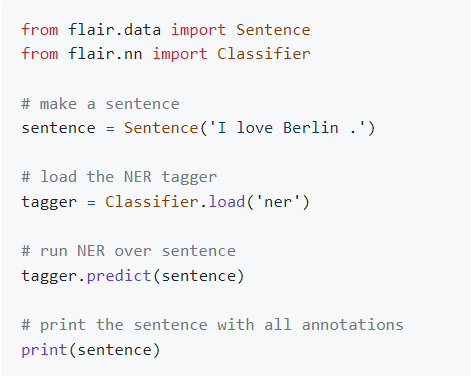
Using the flair.data and flair.nn libraries, we can use the Sentence method to load a pre-trained model called ‘ner’ and predict specific tags for the output sentence which will be displayed in the console:
Output result should tag “Berlin” as the location entity from the sentence.
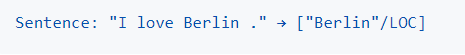
Pytorch: Flair AI uses Pytorch 1.5+ open-source library for machine learning models based on Torch library and designed in a modular and flexible manner, so that it can easily optimize and speed up processes and operations. Flair AI uses Pytorch for various tasks like computer vision, natural language processing and speech recognition.
Hugging Face Transformers: Hugging Face Transformers library is used on pre-training the model Flair AI uses. Hugging Face Transformers is used for the natural language processing (NLP) capability on various tasks that Flair AI Design Tool uses. Providing a wide range of pre-trained language models and other NLP tools, the pre-trained models can perform various tasks, such as face recognition, text classification, object detection and image generation.
Example of using Hugging Face Transformers:
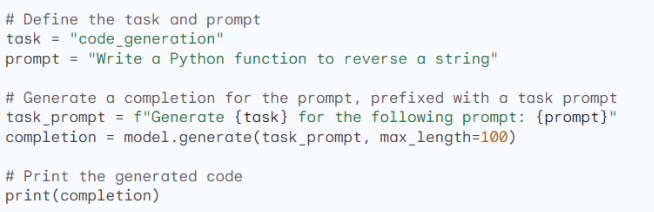
The above example code shows how the Hugging Face Transformes library can load the AI model and prompt a request to write a Python function that reverses a string and generates a completion afterwards.
The output result from the console will print the reversed string, up to 100 tokens long in the Python programming language.
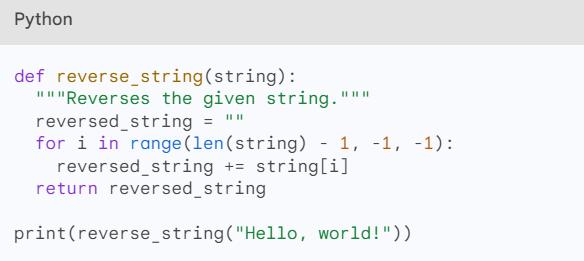
Applications:
Flair AI Design tool can be also used for a variety of purposes, such as:
- Product design: Flair AI can be used in businesses or concept brand industries, to generate new product ideas, product prototypes, 3D assets or test various design concepts.
- Content creation: Flair AI can be used to entertain users, by generating creative images, videos, text formats, such as poetry, code, scripts, stories, songs on different topics and in different styles.
- E-commerce: E-commerce companies can also benefit by using the Flair AI design tool to recommend products to customers, generate catchy product descriptions or optimize their search results.
- Education: Users can use Flair AI to explore and create a variety of customized themes for learning experiences in school or universities, developing interactive educational materials and training courses.
- Marketing and advertising: The Flair AI design tool provides strong materials for marketing purposes, such as creating personal marketing campaigns, generating ad copies and improving ads targeting.
- Healthcare: Flair AI can provide animated and text customer support to patients, answering medical questions, interacting with patients and answering medical questions or helping doctors predict, diagnose diseases and personalize the patient experience.
Key benefits:
- Improve design quality: Flair AI design tool can help UI/UX designers to improve their designs by creating high-quality images, automating repetitive tasks, suggesting intuitive and smart design solutions or optimizing layouts to various projects. Tasks such as design elements, layouts or visual styles are just few of the suggestions Flair can offer.
- Export designs: Flair AI simplifies the export process by allowing exporting assets in different formats, ensuring compatibility with other design tools. Users can now export design files, images, 3D assets and so.
- Collaboration and feedback: Flair AI can streamline their workflows by automating processes and tasks by providing real-time feedback and enhancing collaboration among large teams. Teams can annotate designs, leave comments or make revisions to projects.
- Speed: Flair AI processes responses remarkably fast due to its high-performance processors, automating tasks, creating design results at a fast and efficient pace, increasing productivity. For example Flair AI can create five professional ads in just under 60 seconds.
- Design Knowledge: Flair AI Design can help users achieve consistency across designs by offering knowledge in design principles and specific personalized guidelines. Flair AI also provides advanced editing capabilities.
- Reduced costs: By using Flair AI software, designers can minimize their costs due to features like automating common tasks, reducing the need of rework and improving the quality of designs and offering feedback to other team members. There is also a free trial version which you can try out before purchasing a plan.
Limitations and disadvantages:
- Dependency on the Internet: Flair AI is a open-source cloud-based design tool, meaning it relies on a stable internet connection. In order to use it, you need to have a stable network connection or you may face some functionality problems, such as delays in saving the work, accessing projects or syncing existing work
- Compatibility: Flair AI being still under development, may have a limited number of platforms or devices compatibility, right now supporting only Windows, macOS, Linux platforms
- Design Limitations: Flair AI can exceed on various design tasks, but there might be some limitations when it comes to handling complex tasks such as advanced animations or complex design workflows. Tasks such as aircrafting modeling on VATSIM are not supported, capturing some nuances might be challenging or not being able to generate realistic images for specific needs
- Learning Complexity: Even if Flair AI seems an intuitive and easy-to-use tool, for people that are not familiar with AI platforms, things might get a bit time consuming to learn. However, there are plenty of tutorials, documentations or support groups available
Application Examples:
Flair AI Design tool is still under development and beta testing, but it is already used by several world-wide large companies. Here are a couple of examples:
- Explainer Paper: Explained Paper is a website that generates summaries of scientific papers. The website successfully uses the Flair AI design tool to generate informative and easy explained summaries in English more efficiently and fast.
- Google Cloud Vision: Google Cloud Vision is a cloud-based service that provides services such as image classification, text extraction, facial analysis and object detection. It integrates Flair AI to help perform specific tasks improving accuracy, classification, reducing false positives and improving the performance using different metrics.
- Amazon Rekognition: Amazon Rekognition is another cloud-based service similar to Google Cloud Vision, that enhances image and video analysis capabilities, also using object detection, facial recognition, scene analysis or text analysis.
- Microsoft Azure Cognitive Services: offers a set of AI services to users, in order to help them build intelligent applications quickly and more efficiently. AI services like text analysis, computer vision, machine learning or speech recognition are just a few that have already been used by many companies in different industries.
Application examples that can use Flair AI Design Tool:
- E-commerce: Flair AI can be used in the e-commerce industry to generate product images for your branded websites, create niched product descriptions, and personalize the overall experience for customers and developers.
- Marketing: Flair AI can be also used in the marketing industry for creating targeted ads, social media image and text content, customer feedback analysis, and other tasks.
- Media and entertainment: Media and entertainment can use Flair AI to create entertaining content, generate subtitles on videos, translate movies and TV shows, and create customized recommendations for viewers.
- Healthcare: Health industry can also integrate Flair AI’s utilities by being used to develop new diagnostic tools, improve patient care, customer support, and streamline administrative tasks.
- Finance: The Finance industry can use Flair AI design tools and its capabilities to detect fraud, to analyze financial data, and automate investment choices.
Recommendations for selection:
- Compatibility and integration: some tools and libraries may be more compatible or integrated with other tools or libraries than others.
- Performance and reliability: some tools and libraries may be more performant or reliable for handling large amounts of data or queries than others.
- Flexibility and extensibility: some tools and libraries may be more flexible or extensible than others, allowing you to easily add new features or modify existing ones.
Notable Notes:
- Flair AI has an autocomplete feature that helps with suggestions for related tasks, such as accessories and other elements for creating a scene for a product photography.
- Flair AI is an open-source free AI tool for generating product photography, with a limit of 100 designs per month and offering flexibility. If you want more features, there’s a Pro plan for 10$ per month subscription fee that you have to pay, which includes unlimited designs and projects, accessibility for collaborative groups and AI-generated product photography and other advanced features. The pricing might differ on the number of users that need access.
- Flair AI ensures seamless file exporting, with just a click. You can save your work in different formats, like PNG, JPG.
- Flair AI was launched in 2022 aiming to be a revolutionary tool for image creation and editing, dedicated for businesses.
- The AI communication assistance makes everything smoother, providing suggestions and ideas for accessories and other elements for improving your screen creation of your product photo
- Flair AI is still under development, meaning the team is currently working to expand the capabilities and improve its functionalities and features based on users experience and received feedback.